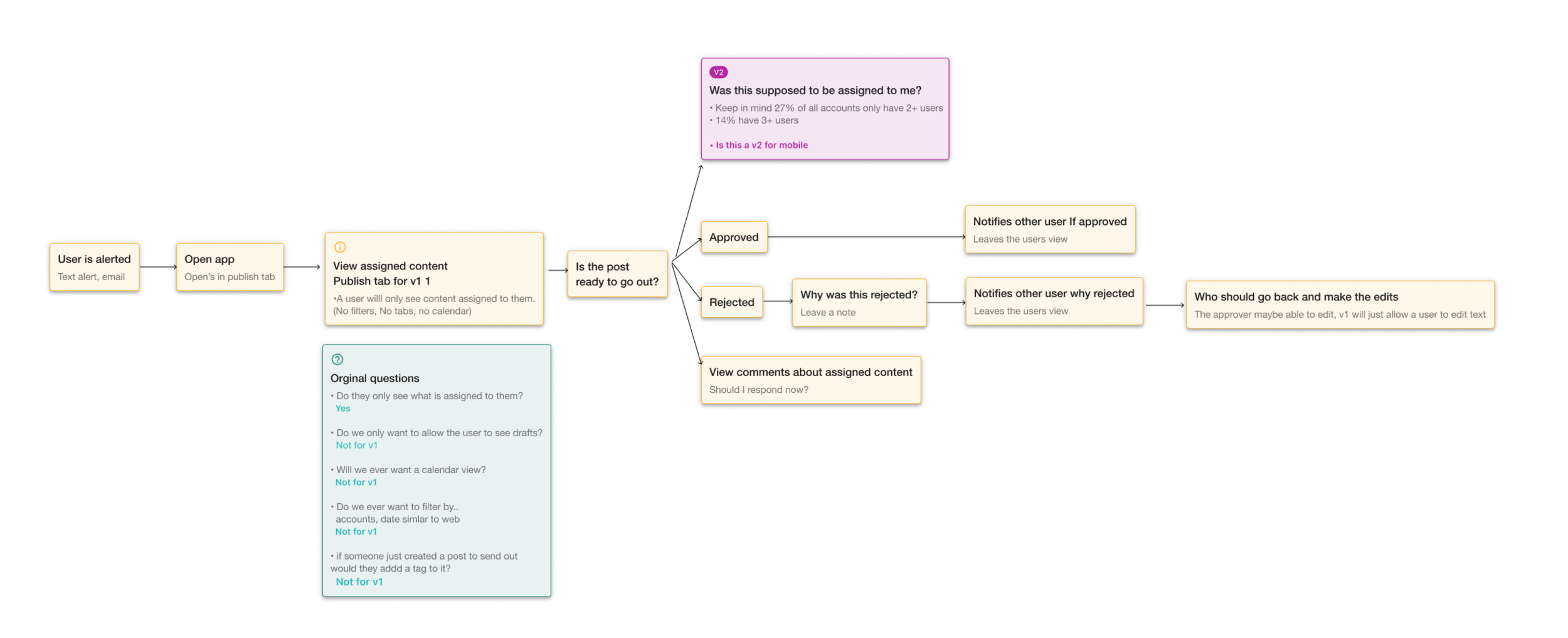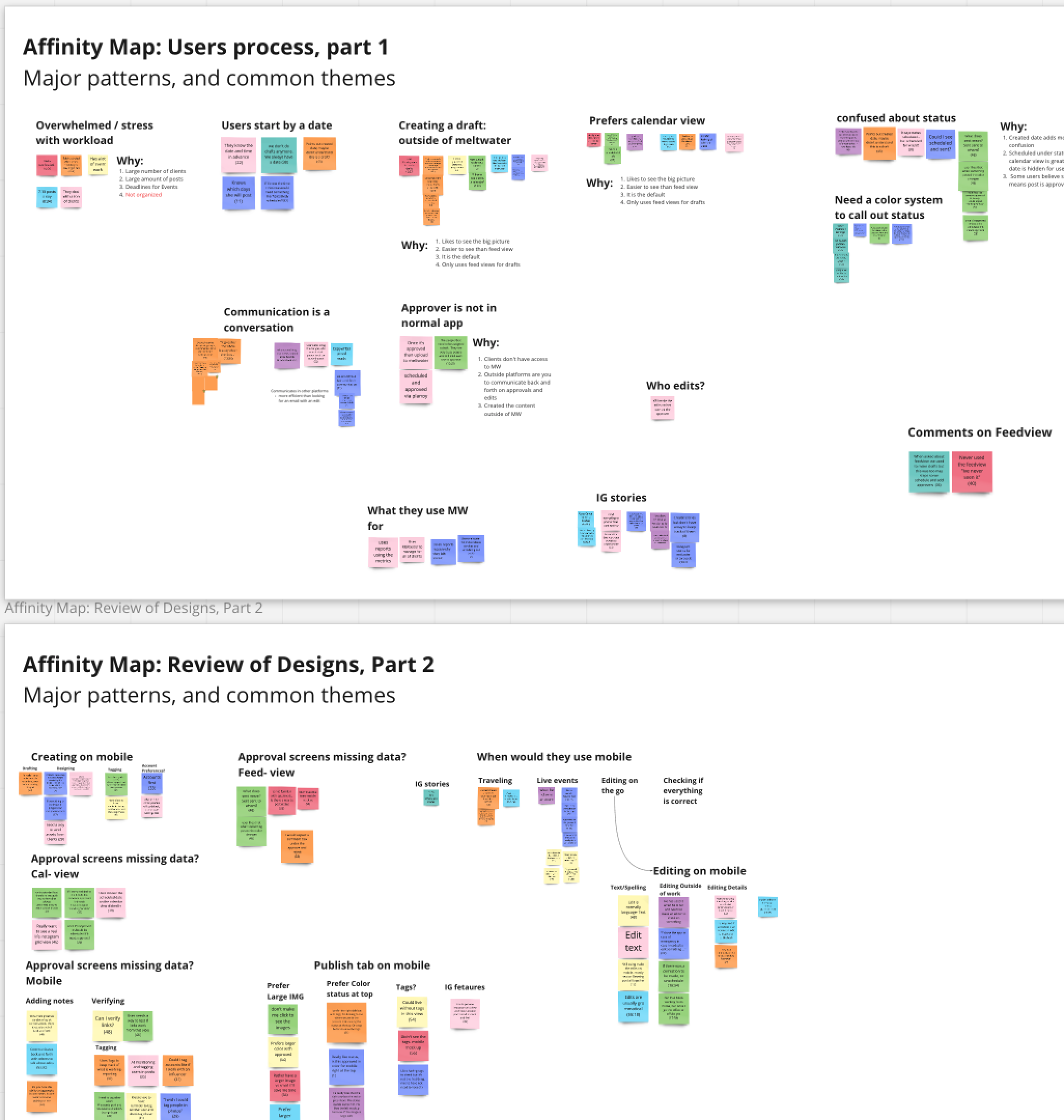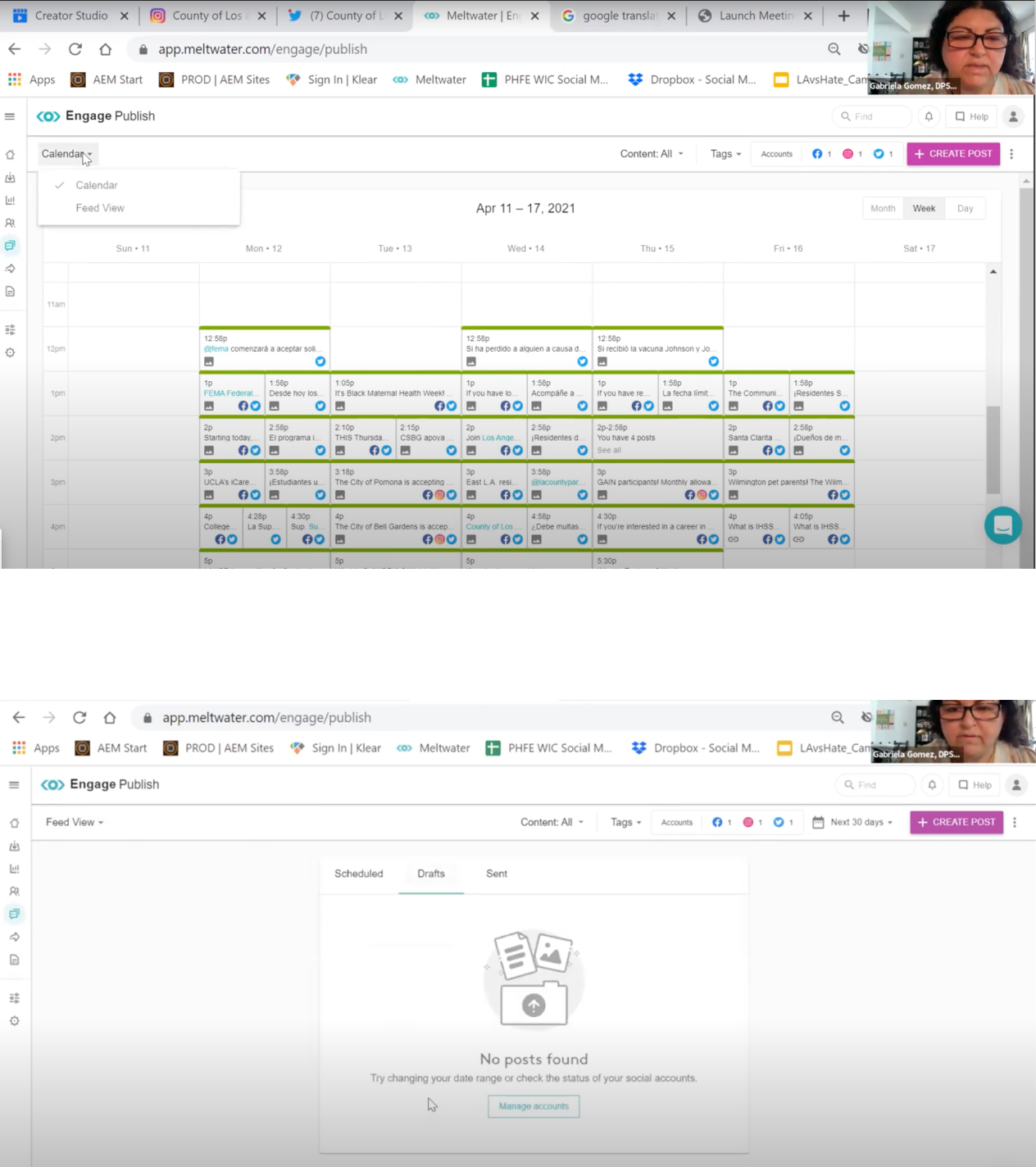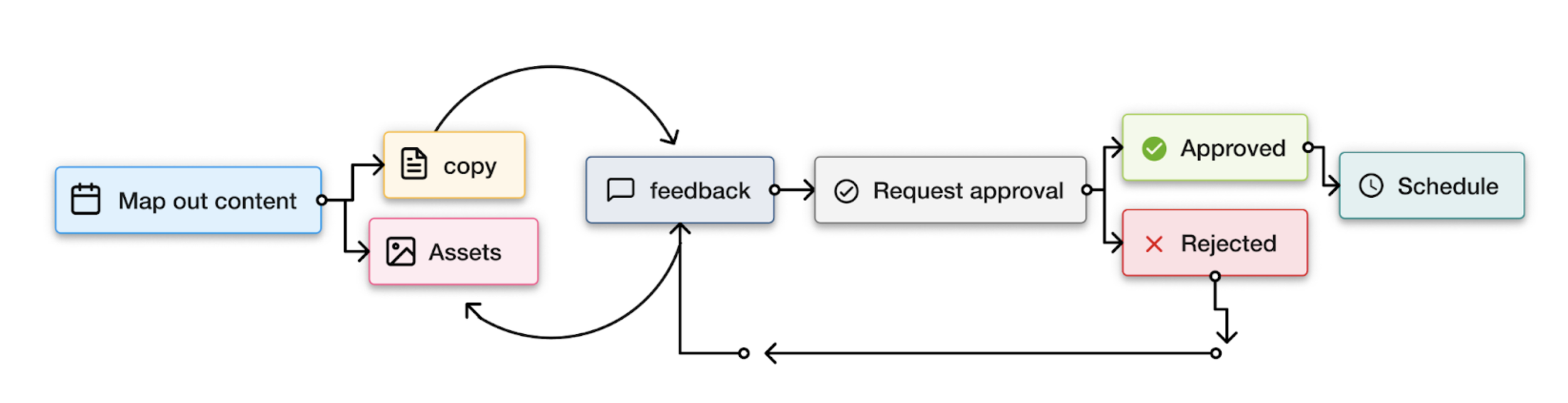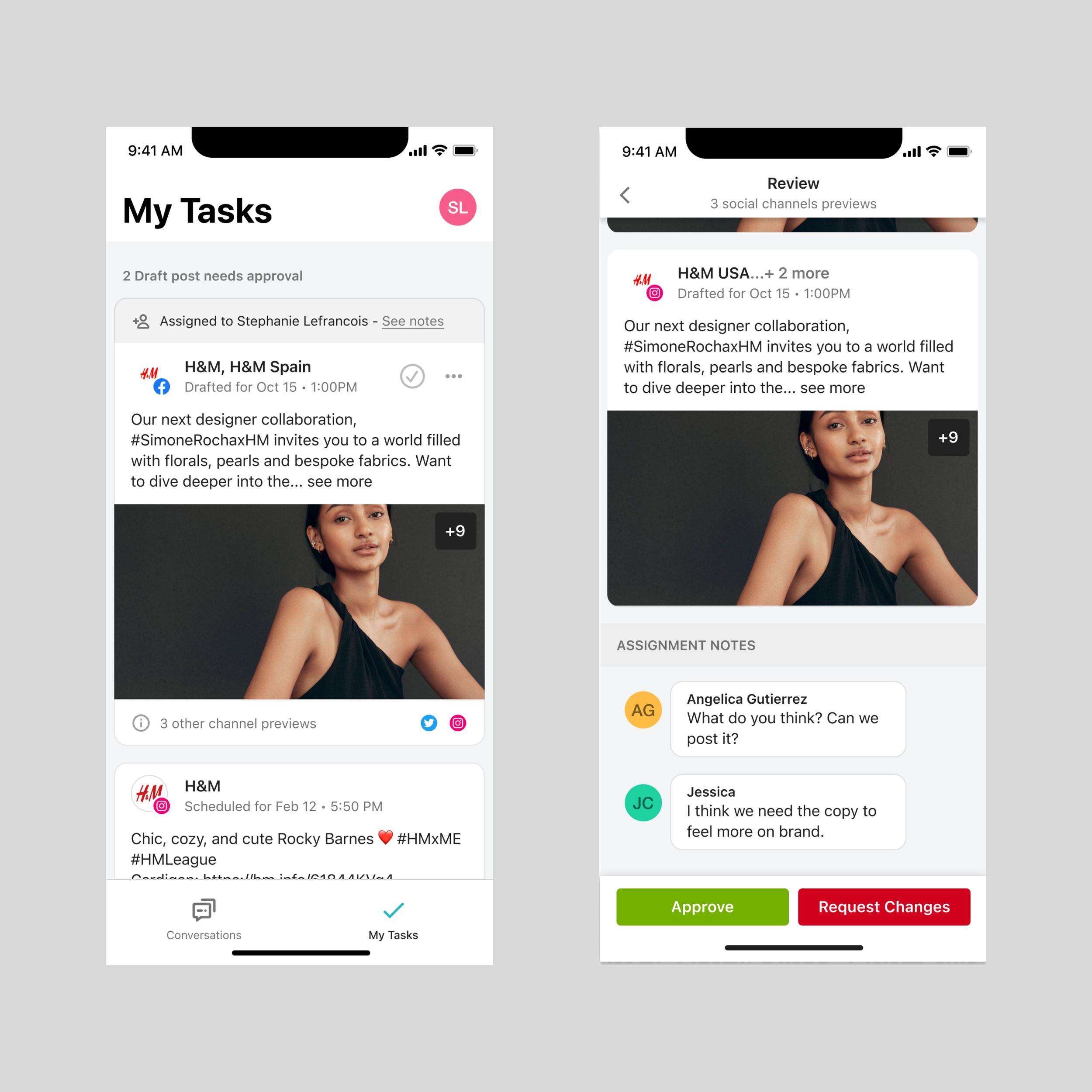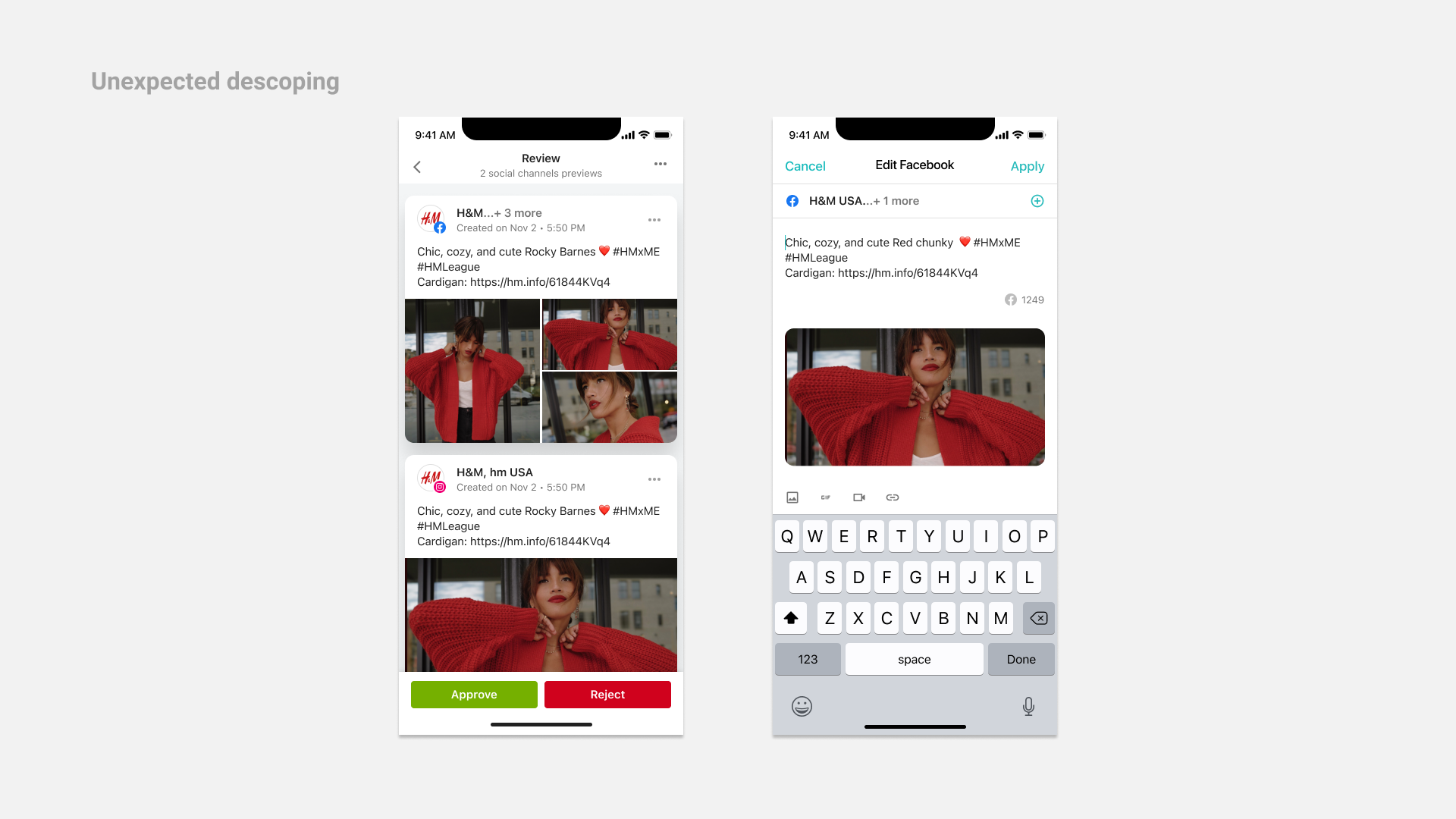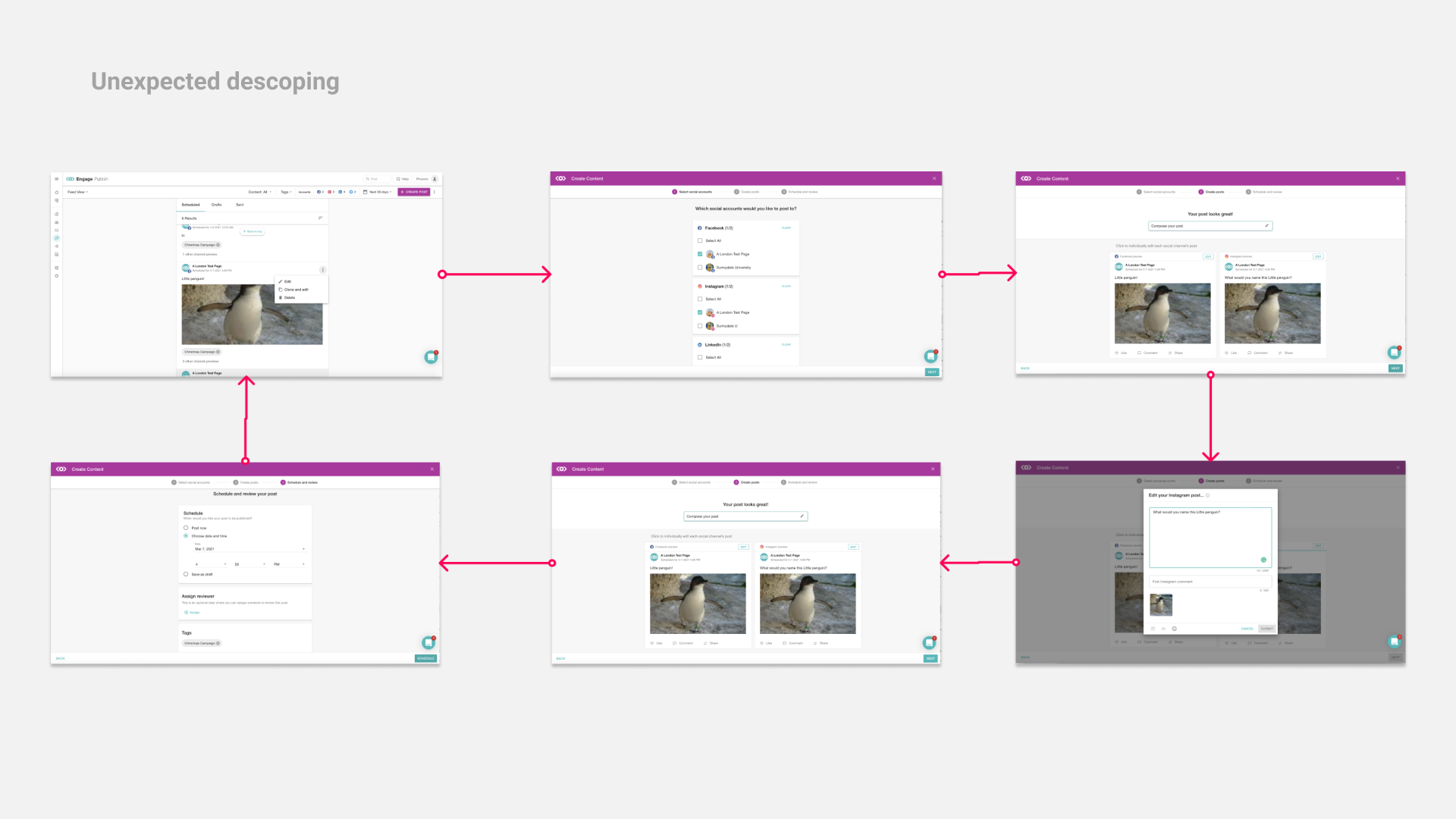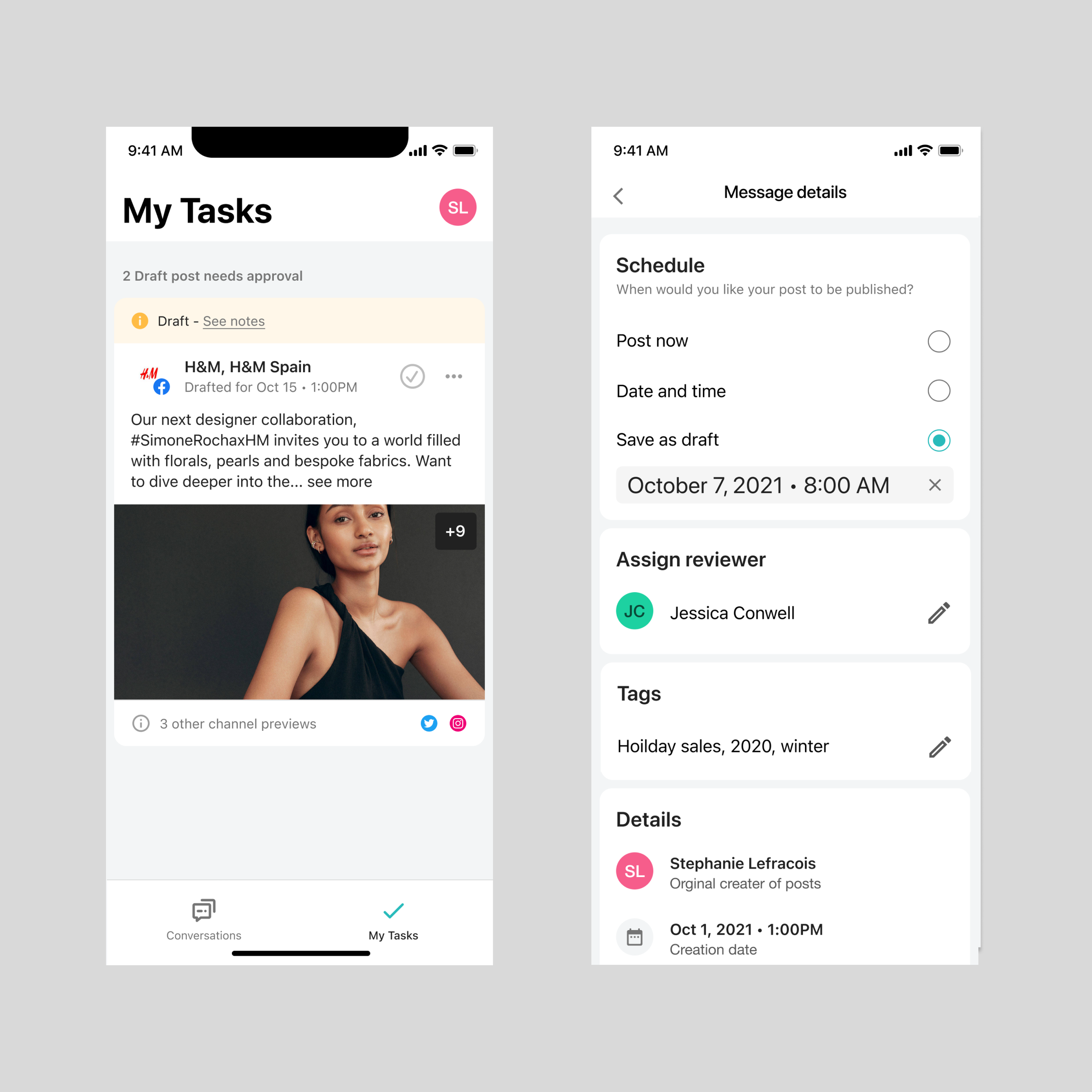Meltwater
Engage Tasks feature
In 2018 Meltwater wanted to expand into the social marketing space. Meltwater was primarily a media monitoring company with 27K international business clients. Engage is a tool within the Meltwater platform that helps businesses maintain and monitor their social media.
My Role
Lead Designer, UX Research
Project Scope
End to End
Team
1 PM, Engineer team, data analysis.
Problem:
Director-level users needed a simple way to manage multiple social media platforms and ensure that each platform is updated regularly with high-quality content to stay on top of outgoing social posts.
My process
01 Understand
Stakeholder interviews
Who is our audience
Understanding of Engage web platform workflow
User interviews
Competitive analysis
02 Explore
Ideate ideas in low-fi
Mid-fi with dev trade-offs within the scope
03 Materialize
Hi-fi, visual components, dark mode, iPad
Prototype to test in-house
Handoff guide
We began developing the feature with a focus on the user persona of the Director.
Finding areas of opportunities for the mobile experience by understanding our current user's workflow via the desktop software, given constraints as the new mobile app would share the backend infrastructure with the current web platform.
While working on the low-fidelity prototype, I had several uncertainties and questions.
I conducted ten user interviews with individuals who have used the web platform.
The web team had to move fast at times. The team did not have a UX researcher. I took a course from Nelson Norman on how to conduct user research.
Key Insights
100% of interviewees indicated that they always have a specific date in mind when creating social media drafts and are currently using a separate tool.
100% of the interviewees described their workflow as drafting first, then awaiting approval, followed by approval leading to scheduling.
80% of the interviewees expressed a need for collaboration features, such as the ability to request changes or mention others.
“We do a lot of quick conversations, there is usually a lot of back and forth.”
-–P3: Valerie • Marketing Director
The need to be a Collaborative tool.
80% of the interviewees expressed a need for collaboration features, such as the ability to request changes or mention others.
At the beginning of the project, we assumed that the Director level would be the primary user of the My Tasks tab. However, I realized there is a significant opportunity to increase sales by adding more collaborative features that could appeal to larger social media teams. For instance, team members can be enabled to change the order of who reviews tasks and make it easier to view notes.
Problem solving with engineering
If a scheduled post is not approved by its designated date, it becomes a draft in the current web application. However, this also causes a problem for users as drafts are no longer visible in the calendar view and can be easily lost. On mobile, the draft was linked to the date it was created rather than the desired posting date, causing it to get lost in the feed.
To ease this issue on mobile, I worked with Mike, our iOS engineer, to implement a solution. The solution involved adding a warning banner with the text 'Changed to draft - Scheduled date expired' to help users quickly find their previously scheduled drafts.
Drafting with a date in mind.
Since the mobile team shares backend infrastructure with the web, any system change must first be made on the web team.
Since the research study proved the need to add drafts on the calendar, the web team added this feature to their roadmap.
UI Components made, as I was the only designer working on mobile, I worked on a design system that would work well with our web applications design system.
Business outcomes
+40% MAU Increase acquisition of new users
Improved customer satisfaction by 25% as measured by customer feedback surveys
Increased conversion rates by 20%, leading to a $500,000 increase in sales revenue
Outcome & Retrospectives
-
Engage users frequently and proactively
Continuous user engagement through feedback gathering to inform user-centered design.
-
Initiate early dialogue with engineering to grasp dependencies.
This proactive approach will help ensure the success of the project by considering the technical aspects and limitations at an early stage.
-
Continuously seek areas for enhancement.
To consistently look for and evaluate opportunities for improvement, in order to continuously strive for excellence and achieve better outcomes.
-
Promote collaboration and success among teams.
The insights gained from the interviews were enlightening and raised the company's appreciation for the significance of early UX research, fueling further motivation through hackathons.